Войдите, чтобы подписаться
Подписчики
0
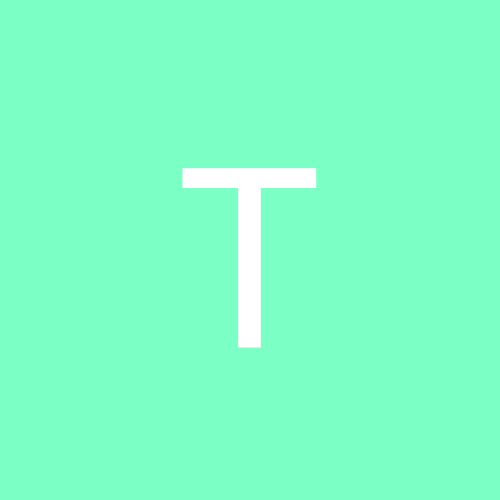
8 YouTube tools for learners of English
Автор:
Т А Кузнецова, в Использование интернет-ресурсов на уроке/Internet resources in the classroom
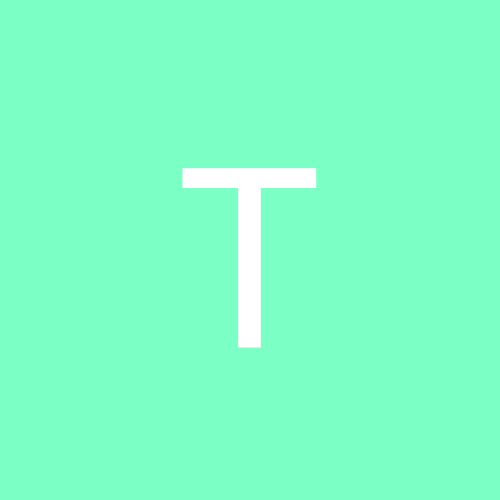
Автор:
Т А Кузнецова, в Использование интернет-ресурсов на уроке/Internet resources in the classroom